2. In the "Databases" section, click on "phpMyAdmin" Icon.
3. In left side-bar, Click on the expand button to expand database like "example".
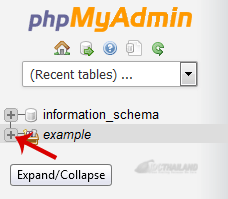
4. Under your cPanel username, you can see list of all databases. Select appropriate database which you want to optimize.
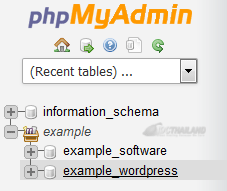
5. Scroll down and mark "Check All" then click on the Drop-down option and select "Optimize tables".
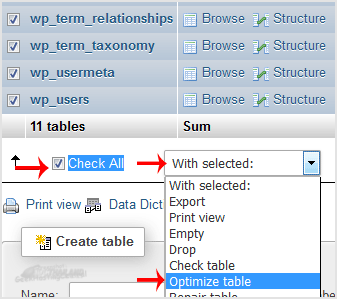
Table successfully optimized.

