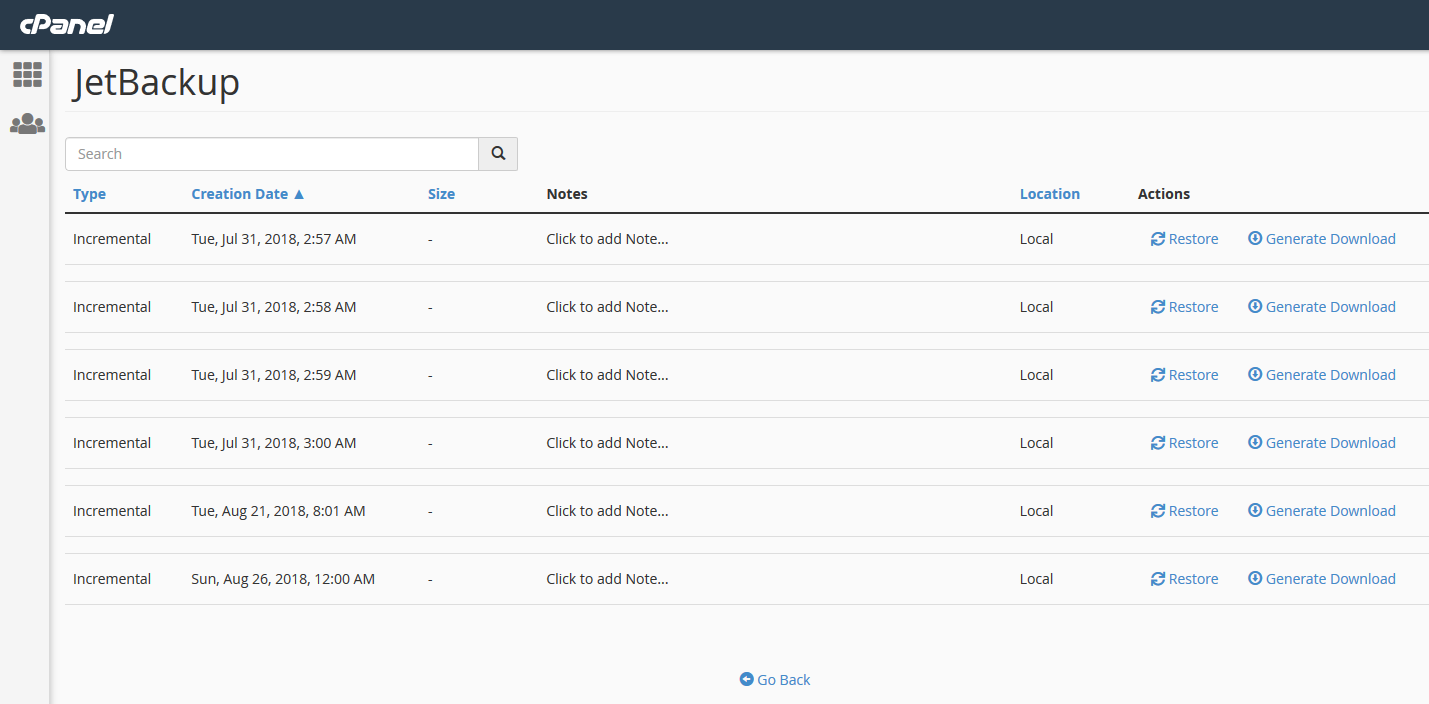On this page, you can view a list of full backup account.
The backup structure:
- Incremental - Copy only files (changed or new) since the last full backup.
Creation Date
The time that the backup was created.
Size
The size of the backup.
Notes
Notes for the backup.
Location
The location where the backup is stored.
Restore
Restore the account from a backup.
Generate Download
Add the backup to the download queue.
After the process is finished, you can download/delete the backup.