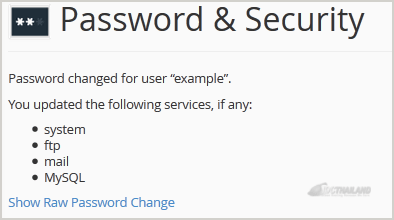If you can not access cpanel or forgot your password:
- Log into your billing manager.
- Then go to My Products & Services choose the product you want to change the password and click the "active" icon.
- On the next screen you will see on the right side a navigation, scroll down until you see "Change Password" click that and enter a new password.
DO NOT FOLLOW BELOW INSTRUCTIONS THEY ARE OUTDATED FOLLOW THE ABOVE INSTRUCTIONS.
If you can access your cPanel account, follow these steps to reset your password:
1. Log into your cPanel account. (eg: www.example.com/cPanel )
2. In the "Preferences" section, click on "Password & Security" Icon.
![]()
3. Enter your old password.
4. Enter your new password or use a password generator.
5. Click on change password.
You will see a success message then it means your password is changed, Log out and access your account using your new password.